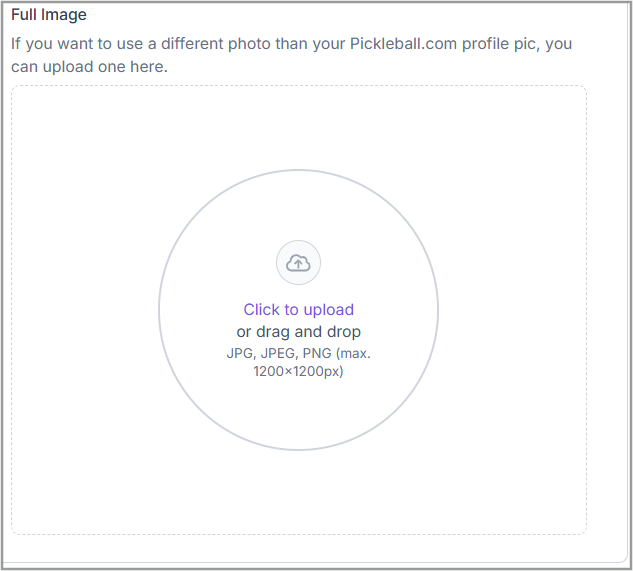Owners
1.1.9. Owners
Path: Organizations>Edit Organization
Users can select and add owners to the organization without any limit on the number of owners. All owners will share the same permission level as the primary manager.
Adding a New Owner
To add a new owner, click the Add New Owner option and search for the desired owner from the provided list.
Once you find the owner, click the Select option next to their name. Their name, email ID, and contact details will automatically appear in the added list on the Owner Homepage.
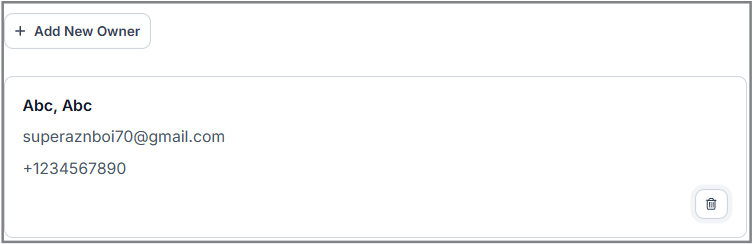
Users can also sort the owners by clicking the or
Sorting Icons on the left side of the Owner’s window.
Adding a Bio
Users can add a brief bio for each owner. If no bio is provided, an icon can be seen in Red color next to the bio option. After adding the bio and saving the progress, the Incomplete Icon will turn to Green color and will be shown as
.
Uploading an Image
After adding the owner, users can upload an image by clicking on the designated area or by dragging and dropping the image file from their system’s folder.